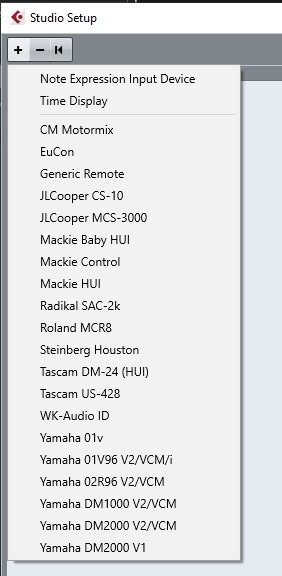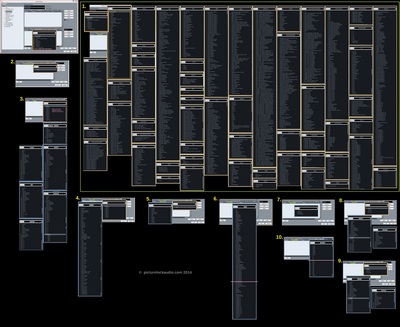[an error occurred while processing the directive]
Generic Remote is an empty MIDI mapping for some MIDI Controller. Mapping means that you press some button on a MIDI controller, and a DAW does some action, like track creation or playing from the beginning. You can make even notes like D2 or A4 to start the playback (Useful with PADs MIDI controllers like
). The purpose of this article is to help a user with searching of necessary item (ctrl+f in browser) and make it easy to find out if some desired functionality is available.
Also, it is possible to make a midi controller to control whichever track is focused. You can assign the chosen fader to Mixer > Selected > Volume. Be sure to tick Pick-up in the flags column
If you bought a new MIDI controller, installed drivers and connected it to the computer, it will still not appear in this list.
Device
Channel / Category
Value / Action
Not Assigned
-
-
Command
Not Assigned
-
Command
Add Track
Add Track...
Arranger
Audio
Audio Mono
Chord
FX Channel
Folder
Group Channel
Instrument
MIDI
Marker
Ruler
Sampler
Signature
Tempo
Transpose
Using Track Preset
VCA Fader
Video
Command
Analyze
Spectrum Analyzer
Statistics
Command
Arranger
Activate
First Repeat
Last Repeat
Next Chain Step
Previous Chain Step
Trigger Arranger Event 1
Trigger Arranger Event 2
Trigger Arranger Event 3
Trigger Arranger Event 4
Trigger Arranger Event 5
Trigger Arranger Event 6
Trigger Arranger Event 7
Trigger Arranger Event 8
Trigger Arranger Event 9
Trigger Arranger Event 10
Trigger Arranger Event 11
Trigger Arranger Event 12
Trigger Arranger Event 13
Trigger Arranger Event 14
Trigger Arranger Event 15
Trigger Arranger Event 16
Trigger Arranger Event 17
Trigger Arranger Event 18
Trigger Arranger Event 19
Trigger Arranger Event 20
Command
Audio
Adjust Faders to Range
Auto-Grid
Bounce Selection
Close Gaps
Close Gaps (Crossfade)
Constrain Delay Compensation
Convert Tracks: Mono to Multi-Channel
Convert Tracks: Multi-Channel to Mono
Create Sampler Track
Crossfade
Decrement Event Volume
Decrement Fade-In Length
Decrement Fade-Out Length
Delete Overlaps
Detect Silence
Disable/Enable Track
Dissolve Part
Event or Range as Region
Events from Regions
Events to Part
Fade In to Cursour
Fade Out to Cursour
Find Selected in Pool
Generate Harmony Voices...
Increment Event Volume
Increment Fade-In Length
Increment Fade-Out Length
Minimize File
Open Fade Editors
Open Offline Processing History
Remove Fades
Remove Volume Curve
Set Definition From Tempo
Set Tempo From Event
Snap Point to Cursor
Stretch to Project Tempo
To Origin
Update Origin
Command
Audio Aligment
Add Selection As Aligment Reference
Add Selection As Aligment Target
Align Audio
Open Audio Aligment Panel
Remove Aligment Reference
Remove All Aligment Targets
Command
Audio Export
Increase Counter Start Value
Perform Audio Export
Reset Counter Start Value
Sync Channel Selection with MixConsole
Command
Audio Realtime Processing
Create Warp Markers from Hitpoints
Flatten Realtime Processing
Unstretch Audio
Command
Automation
Automation Mode - Auto-Latch
Automation Mode - Cross-Over
Automation Mode - Touch
Automation Mode - Trim
Delete All Automation in Project
Delete Automation in Range
Delete Automation of Selected Tracks
Fill Gaps
Fill Loop
Fill To End
Fill To Punch
Fill To Start
Freeze All Trim Automation in Project
Freeze Trim Automation of Selected Tracks
Hide All Automation
Hide Automation
Next Automation Mode
Open Panel
Read Automation for All Tracks On/Off
Read Automation for Selected Tracks On/Off
Show All - Used Only
Show All EQ Automation
Show All Insert Automation
Show All Pan Automation
Show All Send Automation
Show All Used Automation
Show All Volume Automation
Show Automation
Show Used Automation (Selected Track)
Suspend Readin All
Suspend Readin Dynamics
Suspend Readin EQ
Suspend Readin Inserts
Suspend Readin Mute
Suspend Readin Others
Suspend Readin Pan
Suspend Readin Sends
Suspend Readin Volume
Suspend Writting All
Suspend Writting Dynamics
Suspend Writting EQ
Suspend Writting Inserts
Suspend Writting Mute
Suspend Writting Others
Suspend Writting Pan
Suspend Writting Sends
Suspend Writting Volume
Write Automation for All Tracks On/Off
Write Automation for Selected Tracks On/Off
Command
Beat Designer
Fill Loop with Pattern
Insert Pattern at Cursor
Insert Pattern at Left Locator
Insert Subbank at Cursor
Insert Subbank at Left Locator
Command
Channel & Track Visibility
Agents: Hide Muted Tracks
Agents: Hide Selected Channels / Tracks
Agents: Redo Visibility Change
Agents: Show All Channels / Tracks
Agents: Show Channels that are Connected
Agents: Show Channels/Tracks with Data
Agents: Show Channels/Tracks with Data at the Cursour Position
Agents: Show Channels/Tracks with Data between the Locators
Agents: Show Only Selected Channels / Tracks
Agents: Show Tracks with Selected Events
Agents: Undo Visibility Change
Create Visibility Configuration
Sync Visibility of Project and MixConsole: On/Off
Update Visibility Configuration
Visibility Configuration 1
Visibility Configuration 2
Visibility Configuration 3
Visibility Configuration 4
Visibility Configuration 5
Visibility Configuration 6
Visibility Configuration 7
Visibility Configuration 8
Command
Channel Settings
Show / Hide Direct Routing
Show / Hide Output Chain
Command
Chords
Assign Voices to Notes
Chord Editing - Add to Chord Track
Chord Editing - Drop 2
Chord Editing - Drop 2 and 4
Chord Editing - Drop 3
Chord Editing - Inversions: Move Down
Chord Editing - Inversions: Move Up
Chord Editing - Match with Chord Track
Chord Pads Setup...
Chord to MIDI
Create Chord Symbols
Map to Chord Track
Show / Hide Chord Pads
Command
Control Room
AFL / PFL
Click On / Off
Control Room On / Off
Cue 1 On / Off
Cue 2 On / Off
Cue 3 On / Off
Cue 4 On / Off
Deactivate All Listen States
Dim Signal On / Off
Enable / Disable Listen for Output (LE)
Phones Channel On / Off
Reference Level On / Off
Select Control Room Source
Select Downmix Preset 1
Select Downmix Preset 2
Select Downmix Preset 3
Select Downmix Preset 4
Select Monitor 1
Select Monitor 2
Select Monitor 3
Select Monitor 4
Select Next Downmix Preset
Select Next Monitor
Speaker Solo: Cancel
Speaker Solo: Center
Speaker Solo: Front
Speaker Solo: LFE
Speaker Solo: Left
Speaker Solo: Left of Center
Speaker Solo: Left-Right
Speaker Solo: Rear
Speaker Solo: Rear to Front
Speaker Solo: Right
Speaker Solo: Right of Center
Speaker Solo: Side
Speaker Solo: Side Left
Speaker Solo: Side Right
Speaker Solo: Solo to Center
Speaker Solo: Surround Left
Speaker Solo: Surround Right
Speaker Solo: Top Side Left
Speaker Solo: Top Side Right
Talkback On / Off
Command
Devices
Audio Connections
Control Room Mixer
Generic Remote
MIDI Device Manager
MMC Master
MixConsole Lower Zone
Mixer
Mixer 2
Mixer 3
Plug-in Information
Plug-in Manager
Record Time Max
Setup
Show Panel
Time Display
VST Instruments
VST Performance
Video
Virtual Keyboard
Command
Direct Offline Processing
Add Plug-in
Add Process
Apply
Bank 1
Bank 2
Bank 3
Bank 4
Bypass Select Process
Dirrect Offline Processing
Discard
Favourite 1
Favourite 2, 3, 4...
Favourite 9
Make All Permanent
Toggle Auto Apply
Command
Edit
Activate Next Part
Activate Previous Part
Activate/Deactivate Focused Object
Apply Click Pattern to Equal Signatures
Auto Select Event Under Cursor
Auto-scroll On/Off
Automation Follows Events
Clean Up Lines
Click Pattern to Default
Convert To Real Copy
Copy
Copy A<->B Settings
Copy Click Pattern To Clipboard
Create Tracks From Lines
Crop Range
Cut
Cut Time
Deactivate All Mute States
Deactivate All Solo States
Delete
Delete Time
Duplicate
Edit Active Part Only
Edit Channel Settings
Edit Info Line
Edit VST Instrument
Enlarge Select Track
Equal Pitch - All Octaves
Equal Pitch - Same Octave
Expand/Reduce
Fill Loop
Find Track/Channel
Global Copy
Group
Group Editing on Selected Tracks On/Off
History
Insert Bars
Insert Silence
Invert
Invert Selection
Key Kommands
Left Selection Side To Cursor
Listen
Lock/Unlock Track
Monitor
Move Insert Cursor to Part Start
Move Back
Move To Cursor
Move To Front (Uncover)
Move To Selected Track
Mute
Mute Events
Mute/Unmute Object
Open
Open Device Panel
Paste
Paste Click Pattern To Selected Signatures
Paste Relative To Cursour
Paste Time
Paste Time At Origin
Paste At Origin
Paste To Matchin Track Name
Preferences
Primary Parameter: Decrease
Primary Parameter: Fine Decrease
Primary Parameter: Fine Increase
Primary Parameter: Increase
Process Tempo
Profile Manager
Project Logical Editor
Read
Record Enable
Redo
Rename First Select Track
Render Audio Click Between Locators
Render MIDI Click Between Locators
Repeat
Reset To Default
Right Selection Side To Cursor
Ruler Display Format
Ruler Mode: Bars+Beats Linear
Ruler Mode: Time Linear
Save As Default
Secondary Parameter: Decrease
Secondary Parameter: Fine Decrease
Secondary Parameter: Fine Increase
Secondary Parameter: Increase
Select All
Select All On Tracks
Select Controllers In Note Range
Select Event
Select Events Under Cursor
Select Next Grid Type
Select Next Snap Type
Select Note
Select Prev Grid Type
Select Prev Snap Type
Select From Start To Cursor
Select In Loop
Show Click Pattern
Show Lanes
Snap On/Off
Snap Type: Events
Snap Type: Events + Cursor
Snap Type: Events + Grid + Cursor
Snap Type: Grid
Snap Type: Grid + Cursor
Snap Type: Grid Relative
Snap Type: Magnetic Cursor
Snap Type: Shuffle
Solo
Solo Defeat
Solo Lane
Split Loop
Split Range
Split Ar Cursor
Stationary Cursor
Switch MIDI Editor Grid Type
Toggle A/B Settings
Toggle Link Project and Lower Zone Editor
Undo
Ungroup
Unlock
Unmute Events
Write
Command
Editors
Edit In-Place
Open Audio Part Editor
Open Audio Part Editor in Lower Zone
Open Audio Part Editor in Window
Open Drum Editor
Open Drum Editor in Lower Zone
Open Drum Editor in Window
Open In-Place Editor
Open Key Editor
Open Key Editor in Lower Zone
Open Key Editor in Window
Open List Editor
Open Sample Editor
Open Sample Editor in Lower Zone
Open Sample Editor in Window
Open Score Editor
Open Score Editor in Lower Zone
Open Score Editor in Window
Open in separate Window/Lower Zone
Open/Close Editor Set up Editor Preferences
Command
Export
AAF..
OMF..
Command
File
Back up Project
Close
Export Audio Mixdown
Export MIDI File
Export MIDI Loop
Export Master Track
Export MusicXML
Export Notepad Data
Export Pool
Export Selected Tracks
Import Audio File
Import Audio from Video
Import MIDI File
Import Master Track
Import MusicXML
Import Pool
Import Track Archive
Import Video File
Import from Audio CD
Key Commands
New
New Library
Open
Open Library
Page Setup...
Print
Quit
Revert
Save
Save As
Save Library
Save New Version
Save as Template
Scores
Tracks From Project
Write MIDI File to Project Folder
Command
Focus
Back
Confirm
Escape
Forward
Command
Head Tracking
Head Tracking
Command
Hit Points
Calculate
Create Audio Slices From Hitpoints
Create Markers From Hitpoints
Divide Audio Events at Hitpoints
Remove Hitpoints
Command
Hub
Hub
Command
Import
AAF...
OMF...
Command
Inspector
Open Next Section
Open Previous Section
Toggle Channel Section
Toggle Cue Sends Section
Toggle Device Panel Section
Toggle Direct Routing Section
Toggle Equalizers Section
Toggle Expression Map Section
Toggle Inserts Section
Toggle MIDI Modifiers Section
Toggle Note Expression Section
Toggle Notepad Section
Toggle Quick Controls Section
Toggle Sends Section
Toggle Standard Section
Command
MIDI
Auto Select Controllers
Bounce MIDI
Controller Lane Setup 1
Controller Lane Setup 2, 3...
Controller Lane Setup 16
Delete Continuous Controllers
Delete Controllers
Delete Doubles
Delete Notes
Delete Overlaps (mono)
Delete Overlaps (poly)
Dissolve Part
Drum Editor: Show Notes Length On/Off
Drum Map Setup...
Expression Map Setup...
Extract MIDI Automation
Fixed Lengths
Fixed Velocity
Freeze Length
Freeze MIDI Modifiers
Insert Velocity 1
Insert Velocity 2
Insert Velocity 3
Insert Velocity 4
Insert Velocity 5
Legato
Logical Editor
Merge MIDI in Loop
Merge Tempo from Tapping
Mirror
O-Note Conversion
Open CC Automation Setup Dialog
Open Insert Velocities Dialog
Pedals to Note Length
Repeat Loop
Reset
Restrict Polyphony
Reverse
Show All Notes Off Messages
Show Used Controllers
Show/Hide Controller Lanes
Thin Out
Toggle Computer Keyboard Input
Toggle MIDI Input
Toggle Step Input
Transpose
Transpose Notes
Repeat Loop
Velocity
Command
Macro
Duplicate Selected Tracks without Data
Duplicate Time
Export Audio Mixdown Whole Song
Move Selection to New Track Version
Quantized Slip Left
Quantized Slip Right
Selected Tracks to new Folder and Add Gro
Stop And Play Media
Zoom to Project
Command
Marker
Activate Marker Track
Insert and Name Cycle Marker
Insert and Name Marker
Command
Media
Add Favorite
Browse: Back
Browse: Forward
Browse: Up
Convert Files
Create Folder
Create New Folder
Create Sampler Track
Empty Trash
Find Missing Files
Generate Thumbnail Cache
Hide Folders That Are Not Scanned
Import Audio from Video
Import Medium
Import from Audio CD
Insert into Project at Cursor
Insert into Project at Left Locator
Insert into Project at Origin
Loop Browser
New Version
Open MediaBay
Open/Close Attribute Inspector
Open/Close Favorites
Open/Close File Browser
Open/Close Filters
Open/Close Previewer
Prepare Archive
Preview Active On/Off
Preview AutoPlay On/Off
Preview Cycle On/Off
Preview Pause On/Off
Preview Start
Preview Stop
Preview Sync On/Off
Preview in Context On/Off
Reconstruct
Refresh Views
Remove Favorite
Remove Missing Files
Remove Unused Media
Rescan Disk
Reset All Filters
Reset Result Filters
Reset
Search Results: Include Folders and Subfolders
Revert
Search MediaBay
Select In Project
Select Media Types
Set Record Folder
Show Only Selected Folder
Show in Explorer
Shuffle Results
Sound Browser Stop Updating Results
Update Results
Write Attributes to File
Command
MixConsole History
Redo MixConsole Step
Undo MixConsole Step
Command
MixConsole Snapshots
Save MixConsole Snapshots
Command
Mixer
??????
Command
Navigate
Add Down
Add Left
Add Right
Add Up
Back
Bottom
Down
Forward
Left
Less
More
Right
Set Remote Control Focus on Next Plugin
Set Remote Control Focus on Previous Plugin
Toggle Selection
Top
Up
Command
Note Expression
Consolidate Note Expression Overlaps
Convert to Note Expression
Disolve Note Expression
Edit Next Parameter
Edit Previous Parameter
Editor Size: Decrease
Editor Size: Increase
Note Expression MIDI Setup
Open/Close Editor
Paste Note Expression
Record MIDI as Note Expression
Remove Note Expression
Resolve Note Expression
Show/Hide Note Expression Data
Trim Note Expression to Note Length
Command
Nudge
Down
Down (Larger Step)
End Left
End Right
Graphical Bottom
Graphical Left
Graphical Right
Graphical Top
Left
Loop Range Left
Loop Range Right
Right
Start Left
Start Right
Up
Up (Larger Step)
Command
Preferences
Audio - Background Color Modulation
Audio - Create Audio Images During Recor
Audio - Default Warping Algorithm
Audio - Enable Automatic Hitpoint Detectio
Audio - Interpolate Audio Waveforms
Audio - On Processing Shared Clips
Audio - Remove Regions/Hitpoints on all O
Audio - Show Event Volume Curves Always
Audio - Show Hitpoints on Selected Events
Audio - Show Waveforms
Audio - Snap to Zero Crossing
Audio - Time Stretch Tool Algorithm
Audio - Treat Muted Audio Events like Dele
Audio - Use Mouse Wheel for Event Volum
Audio - When Recording Wave Files larger
Control Room - Auto Disable Talkback Mod
Control Room - Dim Cue during Talkback
Control Room - Exclusive Device Ports for M
Control Room - Show Control Room Volum
Control Room - Use Phones Channel as Pre
Controls - Knob Mode
Controls - Slider Mode
Controls - Value Box/Time Control Mode
Editing - Auto Select Events under Cursor
Editing - Cycle Follows Range Selection
Editing - Default Track Time Type
Editing - Delete Overlaps
Editing - Link Editors
Editing - Lock Event Attributes
Editing - Parts Get Track Names
Editing - Quick Zoom
Editing - Select Track on Background Click
Editing - Show Data on Folder Tracks
Editing - Track Selection Follows Event Sele
Editing - Use Up/Down Navigation Commai
Event Display - Hide Truncated Event Name:
Event Display - Show Event Names
Event Display - Show Overlaps
Event Display - Smallest Track Height To Sh
General - Auto Save
General - Run Setup on Create New Project
General - Show Tips
General - Use Steinberg Hub
MIDI - ASIO Latency Compensation Active b
MIDI - Audition through MIDI Inserts/Send:
MIDI - Edit as Drums when Drum Map is ass
MIDI - Insert Reset Events after Record
MIDI - Legato Mode: Between Selected Not
MIDI - MIDI Thru Active
MIDI - Never Reset Chased Controllers
MIDI - Part Data Mode
MIDI - Record-Enable allows MIDI Thru
MIDI - Replace Recording in Editors
MIDI - Reset on Stop MIDI - Retrospective Record
MIDI - Select Controllers in Note Range: Us
MIDI - Show Controllers
MIDI - Snap MIDI Parts to Bars
MIDI - Solo Record in MIDI Editors
MIDI - Split MIDI Controllers
MIDI - Split MIDI Events
Media Bay - Allow Editing in Results List
Media Bay - Scan Folders only when
Media Bay - Scan unknown File Types
Media Bay - Show File Extensions in Results
Metering - Map Input Bus Metering to Aud
Plug-ins - Create MIDI track when loading
Plug-ins - Open Effect Editor After Loading
Plug-ins - Plug-in Editors "Always on Top
Plug-ins - Sort VST Plug-ins Menu by Vends
Plug-ins - Suspend VST3 plug-in processing
Plug-ins - Synchronize Plug-in Program Sele
Plug-ins - Warn Before Removing Modified
Project & MixConsole - Deep Track Folding
Project & MixConsole - Enable Record on S
Project & MixConsole - Enable Record on S
Project & MixConsole - Enable Solo on Sele
Project & MixConsole - Enlarge selected Tra
Project & MixConsole - Scroll to selected Tri
Project & MixConsole - Select Channel/Trac
Project & MixConsole - Select Channel/Trac
Project & MixConsole - Sync Selection in Pri
Scrub - Use High Quality Scrub Mode
Scrub - Use Inserts While Scrubbing
Tools - Pop-up Toolbox on Right Click
Tools - Select Tool: Show Extra Info
Tools - Show Horizontal Cross-Hair Cursor
Tools - Show Vertical Cross-Hair Cursor Line
Tools - Warn before switching Display Dom
Tools - Zoom Tool Standard Mode: Horizon
Tracks - Auto Track Color Mode
Tracks - Colorize Only Folder
Track Controls Transport - Deactivate Punch In on Stop
Transport - Locate when Clicked in Empty S
Transport - Playback Toggle triggers Local F
Transport - Return to Start Position on Stop
Transport - Show Timecode Subframes
Transport - Stationary Cursors
Transport - Stop after Automatic Punch Out
Transport - Stop playback while winding
Transport - Zoom while Locating in Time Sci
VST - Activate 'Link Panners' for New Tracks
VST - Auto Monitoring
VST - Connect Sends automatically for each
VST - Default Send Level VST - Default Stereo Panner Mode
VST - Group Channels: Mute Sources as we
VST - Instruments use Automation Read All
VST - Mute Pre-Send when Mute
VST - Warn on Processing Overloads
VST - Activate 'Link Panners' for New Tracks
VST - Auto Monitoring
VST - Connect Sends automatically for each
VST - Default Send Level ·VST - Default Stereo Panner Mode
VST - Group Channels: Mute Sources as we
VST - Instruments use Automation Read All
VST - Mute Pre-Send when Mute
VST - Warn on Processing Overloads
VariAudio - Inhibit warning when applying
VariAudio - Inhibit warning when applying
VariAudio - Inhibit warning when changing
Video - Extract Audio on Import Video File
Command
Preset
Next
Open Browser
Previous
Command
Process
Envelope
Fade In
Fade Out
Gain
Invert Phase
Normalize
Pitch Shift
Remove DC Offset
Resample
Reverse
Silence
Stereo Flip
Time Stretch
Command
Process Logical Preset
Add Minor Sevenths to Chords with 3 or ...
Add Ninths to Chords
Add Note [+12],if ModWheel is above 64
Add Octaves to Chords with Less than 4 ...
Convert MIDI Expression to VST3 Volume
Create VST3 Pan OneShot
Create VST3 Tuning OneShot
Delete Fifths from Chords with 3 or More ...
Delete Minor Sevenths of Chords
Delete Notes that do not Match the Curren
Delete SMF Events
Delete all Controller in Cycle Range
Delete each 5th note
Erase in Cycle
Extract Alto
Extract Diminished and Augmented Fifths c
Invert Values
Kill Notes on C-Major
Light VST3 Auto Detune
Pitchbend to VST3 Tuning
Relative Position v1
Relative Position v2
Relative Value v1 - 5%
Relative Value v2 - 10%
Remove All MIDI data Remove All VST3 Events
Remove Invalid VST3 Parameter
Reverse
Scale down Velocity in Sustain Range
Select Highest MIDI Volume CC
Select Highest Pitch Select
Highest Pitches and 4 Semitones Beli
Select Highest Velocity Select Notes that do not Match the Current
Select all Events beyond Cursor
Select all Events in Cycle Range
Set Random VST3 Pan Shift Key C1 Transpose by 24
Shift Notes by 12 Ticks beyond Cursor
Transform Notes after D#3 or C#3
Transpose EventsInSustainRange
Transpose Highest Pitches 1 Octave Down
Transpose Lowest Pitches 1 Octave Up
Value Randomizer (from 5 to -5)
add volume 0 to end of note
del patch changes
del velocity below 30
del velocity below 35
del velocity below 40
del velocity below 45
del aftertouch
delete black keys
delete muted
delete short notes
double tempo
downbeat accent (4-4)
extract note (360)
extract volume and pan
filter off beats
fixed velocity 100
half tempo
high notes to channel 1
init
insert midi volume for velocity
low notes to channel 2
push back -4
push forward +4
random notes (c3 to c5)
random velocity (60 to 100)
set notes to fixed pitch (c3)
transpose +12
transpose -12
Command
Process Plug-in
Your VST plugins list
AmpSimulator
AutoPan
BitCrusher
Chopper
Chorus
Cloner
Compressor
Command
Process Project Logical Editor
Presets from Project Logical Editor
Init
Add a Date to selected MIDI + Audio Track
Colorize small MIDI parts
Delete Events beyond Song cursor
Delete MIDI tracks
Delete Timesignatures
Delete Volume Automation
Delete all Automation beyond cursor
Delete empty parts
Delete empty tracks
Delete muted tracks
Delete muted MIDI parts
Delete muted elements
Delete small part and Events
English to German conversion
Hide All ...
Invert Visibility Status for MIDI Tracks
Invert Visibility Status for Non-Audio and N
Invert Visibility and Mute Status for MIDI Tr
Invert Visibility and Mute Status for Selecte
Move selected events by 1000 bars
Quantize 16th if selected
Quantize 8th if selected
Quantize Start by 480 ticks if unquantized
Randomize Start Position for MIDI Parts by
Rename and Renumber Audiotracks
Rename and Renumber MIDItracks
Select MIDI Parts named Drum Select if exactly matching cycle
Select if not on the beat
Set length to one bar if less than one bar
Shift events by 2 frames
Shift selected events by 2 frames
Show Tracks containing Drum in the Name
Show Tracks with Track Versions
Show only Audio Tracks
Show all Tracks
Toggle Folder open state
Toggle Folder open state if name contains
Toggle Inserts Bypass for MIDI
Toggle Mute MIDI Tracks Toggle Mute, if name contains voc Toggle lanes active
Trim selected Automation by 10 % Unmute all muted MIDI tracks
Command
Project
Auto Fades Settings
Beat Calculator
Bring To Front
Colors
Divide Track List
Duplicate Tracks
Folding: Fold Tracks
Folding: Toggle Selected Track
Folding: Toggle Tracks
Folding: Unfold Tracks
Move Selected Tracks to New Folder
Notepad
Open Browser
Open Layout...
Open Markers
Open Pool
Open Tempo Track
Remove Empty Tracks
Remove Selected Tracks
Select Track: Add Next
Select Track: Add Prev
Select Track: Next
Select Track: Prev
Set Timecode
Set Track/Event Color
Setup
Tempo Detection...
Track Controls Settings
Track Preset: Next
Track Preset: Open Browser
Track Preset: Previous
VST Preset: Next
VST Preset: Open Browser
VST Preset: Previous
Command
Quantize Category
AudioWarp Quantize On/Off
Auto Quantize On/Off
Create Groove Quantize
Preset Freeze MIDI
Quantize
Iterative Quantize On/Off
Quantize
Quantize MIDI Event Ends
Quantize MIDI Event Lengths
Quantize Panel
Reset Quantize
Select Next Quantize
Select Prev Quantize
Set Quantize to 1/1
Set Quantize to 1/128
Set Quantize to 1/16
Set Quantize to 1/2
Set Quantize to 1/32
Set Quantize to 1/4
Set Quantize to 1/64
Set Quantize to 1/8
Toggle Quantize Dotted
Toggle Quantize Triplet
Command
Render In-Place
Render with Current Settings
Render Settings
Command
Sample Editor
Bypass Warping
Reanalyze Audio
VariAudio - Bypass VariAudio
VariAudio - Extract MIDI (no Dialog)
VariAudio - Extract MIDI...
VariAudio - Quantize Pitch
VariAudio - Reset All Changes
VariAudio - Reset Formant Shift Changes
VariAudio - Reset Pitch Changes
VariAudio - Reset Pitch Curve Changes
VariAudio - Reset Volume Changes
VariAudio - Reset Warp Changes
VariAudio - Show MIDI Reference Track
VariAudio - Toggle Pitch Snap Mode
VariAudio - Toggle Smart Control Mode
Command
Score Align Elements
Bottom
Center Horizontally
Center Vertically
Dynamics
Left
Right
Top
Command
Score Functions
100%
120%
200%
300%
400%
50%
600%
75%
Auto Layout
Auto Layout: Bars and Staves
Auto Layout: Hide All Empty Staves
Auto Layout: Hide Empty Staves
Auto Layout: Move All Bars
Auto Layout: Move All Staves
Auto Layout: Move Bars
Auto Layout: Move Staves
Auto Layout: Optimize All
Auto Layout: Spread All Pages
Auto Layout: Spread Page Build
Accelerando
Build N-Tuplet
Build Repeat
Build Trill
Convert to Grace Note Display Markers
Enharmonic Shift: #
Enharmonic Shift: ##
Enharmonic Shift: 0
Enharmonic Shift: ?
Enharmonic Shift: b
Enharmonic Shift: bb
Enharmonic Shift: no (hide)
Enharmonic Shift: off (automatic)
Explode
Extract Voices
Flip
Force Update
Get Info
Group Notes
Hide
Insert Slur
Insert Voice: 1
Insert Voice: 2
Insert Voice: 3
Insert Voice: 4
Insert Voice: Next
Insert Voice: Previous
Make Chord Symbols
Make Guitar Symbols
Marker Track to Form
Merge All Staves
Move To String 1
Move To String 10
Move To String 11
Move To String 12
Move To String 2
Move To String 3
Move To String 4
Move To String 5
Move To String 6
Move To String 7
Move To String 8
Move To String 9
Move To Voice 1
Move To Voice 2
Move To Voice 3
Move To Voice 4
Move To Voice 5
Move To Voice 6
Move To Voice 7
Move To Voice 8
Number of Bars One down One up
Paste Note Attributes
Position Panel
Reset Layout
Scores Notes to MIDI
Show Chord Track
Spacer and Hidden to Layout
Verse 1
Verse 2
Verse 3
Verse 4
Verse 5
Verse 6
Command
Score Meter Scale
Command
Score Symbol Editor
Command
Score Symbol Palettes
Command
Scores
Auto Group Notes
Find and Replace..
Lyrics From Clipboard
Move to Next Page
Move to Previous Page
Page Mode
Score Editor in Lower Zone: Toggle Inspect
Settings...
Staff Setup
Text From Clipboard
User Symbols...
Command
Scores Statusbar
Command
Set Insert Length
Command
Tool
Command
Track Versions
Command
Transport
Activate External Sync
Activate Metronome
Activate Punch In
Activate Punch Out
Audio Record Mode
Auto Quantize In Record
Cycle
Enter Left Locator
Enter Locator Range Duration
Enter Project Cursor Position
Enter Punch In Position
Enter Punch Out Position
Enter Right Locator
Enter Tempo
Enter Time Signature
Exchange Left & Right Locator Positions
Exchange Time Formats
Fast Forward
Fast Rewind
Forward
Go to Left Locator
Go to Project End
Go to Project Start
Go to Punch In Position
Go to Punch Out Position
Go to Right Locator
Insert Cycle Marker
Insert Marker
Jog Left
Jog Right
Locate Next Event
Locate Next Hitpoint
Locate Next Marker
Locate Previous Event
Locate Previous Hitpoint
Locate Previous Marker
Locate Selection
Locate Selection End
Locators to Selection
Lock Record
Loop Selection
MIDI Cycle Record Mode
MIDI Record Mode
Metronome Setup
Nudge +1 Bar
Nudge +1 Frame
Nudge -1 Bar
Nudge -1 Frame
Nudge Cursor Left
Nudge Cursor Right
Panel
Play Selection Range
Play from Selection End
Play from Selection Start
Play until Next Marker
Play until Selection End
Play until Selection Start
Post-roll from Selection End
Post-roll from Selection
Start Pre-roll to Selection End
Pre-roll to Selection Start
Precount On/Off
Project Synchronization Setup
Re-Record on/off
Recall Cycle Marker 1
Recall Cycle Marker 2
Recall Cycle Marker 3
Recall Cycle Marker 4
Recall Cycle Marker 5
Recall Cycle Marker 6
Recall Cycle Marker 7
Recall Cycle Marker 8
Recall Cycle Marker 9
Recall Cycle Marker X
Record
Restart
Retrospective Record
Return to Start Position
Return to Zero
Rewind
Set Left Locator
Set Marker 1
Set Marker 2
Set Marker 3
Set Marker 4
Set Marker 5
Set Marker 6
Set Marker 7
Set Marker 8
Set Marker 9
Set Right Locator
Shuttle Play 1/2x
Shuttle Play 1/4x
Shuttle Play 1/8x
Shuttle Play 1x
Shuttle Play 2x
Shuttle Play 4x
Shuttle Play 8x
Shuttle Play Reverse 1/2x
Shuttle Play Reverse 1/4x
Shuttle Play Reverse 1/8x
Shuttle Play Reverse 1x
Shuttle Play Reverse 2x
Shuttle Play Reverse 4x
Shuttle Play Reverse 8x
Start Start Record at Left Locator
Start/Stop
Start/Stop Preview
Step Back Bar
Step Bar
Stop
To Cycle Marker 1
To Cycle Marker 2
To Cycle Marker 3
To Cycle Marker 4
To Cycle Marker 5
To Cycle Marker 6
To Cycle Marker 7
To Cycle Marker 8
To Cycle Marker 9
To Cycle Marker X
To Marker 1
To Marker 2
To Marker 3
To Marker 4
To Marker 5
To Marker 6
To Marker 7
To Marker 8
To Marker 9
To Marker X
Toggle: Cycle follows when locating to ...
Use External Sync Use Post-roll
Use Ulock Record
Use Post-roll
Use Pre-/Post-Roll
Use Pre-roll
Use Precount
Use Tempo Track
Use Video Follows Edit Mode
Command
VRPlayerRemote
GoPro VR Player Remote
Command
VST Connect Pro
Command
VST Connect SE
Add talkback channel
Check and repair configuration
Create performer track
Create VST Connect
Open VST Connect Editor
Remove VST Connect
Command
VST Transit
VST Transit
Command
Video
Mute all video tracks
Command
Window Zones
Command
Windows
Close All
Inline: Key Commands
Inline: Settings
Inline: View Layout
Maximize
Minimize
Minimize All
Restore All
Command
Workspaces
New
No Workspace
Organize
Update Workspace
Workspace 1
Workspace 2
Workspace 3
Workspace 4
Workspace 5
Workspace 6
Workspace 7
Workspace 8
Workspace 9
Workspace X
Command
Zoom
Redo Zoom
Undo Zoom
Zoom 4 Tracks
Zoom 8 Tracks
Zoom Cycle Marker 1
Zoom Cycle Marker 2
Zoom Cycle Marker 3
Zoom Cycle Marker 4
Zoom Cycle Marker 5
Zoom Cycle Marker 6
Zoom Cycle Marker 7
Zoom Cycle Marker 8
Zoom Cycle Marker 9
Zoom Full
Zoom In
Zoom In On Waveform Vertically
Zoom In Tracks
Zoom In Vertically
Zoom MEM
Zoom N Tracks
Zoom Out
Zoom Out Of Waveform Vertically
Zoom Out Tracks
Zoom Out Vertically
Zoom Preset 1
Zoom Preset 2
Zoom Preset 3
Zoom Preset 4
Zoom Preset 5
Zoom Tracks 1 Row
Zoom Tracks 2 Rows
Zoom Tracks 3 Rows
Zoom Tracks 4 Rows
Zoom Tracks Exclusive
Zoom Tracks Full
Zoom Tracks Minimal
Zoom Tracks N Rows
Zoom ZAP
Zoom to Event
Zoom to Locators
Zoom to Selection
Zoom to Selection Horizontally
Command
Remote
Blank Increment
Blank Decrement
VST 1-16
VST 17-32
VST 33-48
VST 49-64
VST Quick Controls Manager
Device
Midi Mixer
Device
Midi Mixer
Selected
Midi Mixer
Track 01...N
MMC Master
Device
stopped
running
Mixer
Device
Mixer
Selected
Mixer
Stereo In
Mixer
Stereo Out
Mixer
Audio 01
Transport
Device
Metronome
Device
VST Mixer
Device
Reset Mixer
Reset Mixer
Disk Load
CPU Load
Disk Overload
VST Mixer
Selected
Volume
Mute
Solo
Selected
Monitor
Record Enable
Write Automation
Read Automation
Meter All
Meter Max
▹ Standart Panner
PanLR
PanLR2
▹ Ins.
Bypass
▹ Sends
Bypass
▹ Sends 1
Level
On
Pre
▹ Sends 2
Level
On
Pre
▹ Sends 3
Level
On
Pre
▹ Sends 4
Level
On
Pre
▹ Sends 5
Level
On
Pre
▹ Sends 6
Level
On
Pre
▹ Sends 7
Level
On
Pre
▹ Sends 8
Level
On
Pre
▹ Direct Routing
Summing Mode
On
On 1
On 2
On 3
On 4
On 5
On 6
On 7
On 8
VST Mixer
Stereo In
VST Mixer
Stereo Out
VST Mixer
Audio 01
VST Control Room
Device
Disable Control Room
Talkback
Talkback Dim
Listen Dim
Main Dim
Ref. Volume
Input Cut
Select Next Downmix Preset
Control Room Configuration
Monitor Select: 1
Monitor Select: 2
Monitor Select: 3
Monitor Select: 4
External Source: 1
External Source: 2
External Source: 3
External Source: 4
External Source: 5
External Source: 6
Multiple Monitor Sources
Monitor Source: 1
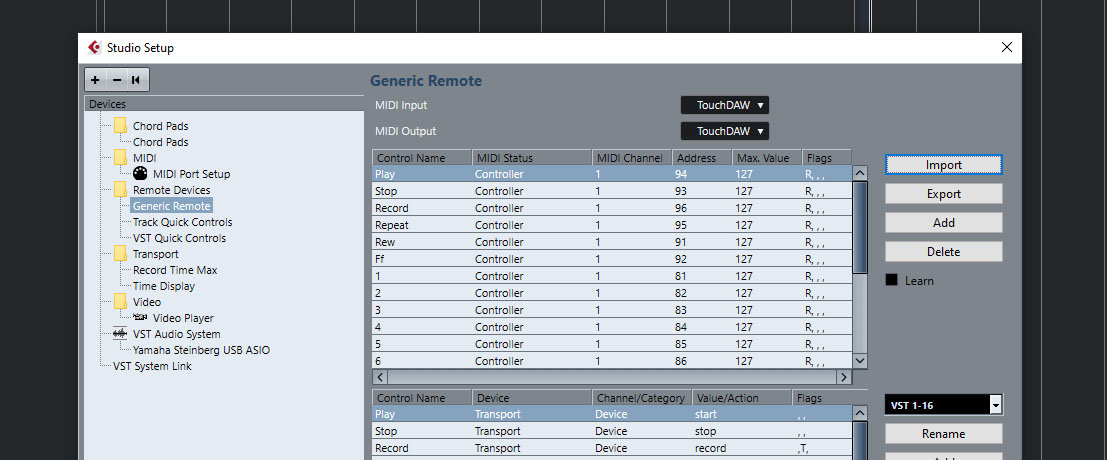 First of all, MIDI 2.0 spec confirmed: “the biggest advance in music technology in decades”.
First of all, MIDI 2.0 spec confirmed: “the biggest advance in music technology in decades”.